Checklist before publishing android app to google play store
To publish your app on google play store, app owners need to create either Enterprise or Individual (Small Business) account. To maintain google play store accounts, you need to pay a lifetime fee of $25. If your submission is incomplete, review times may be further delayed or your app may be rejected. Once your app has been reviewed, its status will be updated and you will be notified. The publishing process takes from 1 to 2 business days.
Once you’ve submitted your app for review, you can view its status on the Google Play Console.
You should always take into account holidays and maintenance days because they can significantly delay publishing. If you don’t get a reply, you can always check the Google Play Console.
All applications should be built according to the requirements of the Google Play Store. If you want your app submission to go smoothly, you must follow these requirements. If you don't, your application may be rejected. It’s necessary to get acquainted with the reasons why apps get rejected in order to safeguard your development and avoid app rejection.
The following are the checklist to upload Android app to Google Play Store:
- Unique app name
- App icon (512x512 px)
- Phone screenshots 2 to 8(Between 320 px and 3,840 px)
- Feature graphic (1024x500 px)
- Short description
- Full description
- Content rating
- Privacy policy
Sometime you app will get rejected due to Common reasons like:
- App that contain copy right material
- App that places ads on home screen
- App with push notification ads
- App that updates its app other than google server
- App with malicious functions and does activities without user notified
- App the has no proper content licensing declared
- App that the shows sexual content and promote pornography without prior declaration of content rating
- Same apps with multiple package names
- App that promotes violence and bullying
- App the steals personal and confidential information from phone
- App that promotes gambling
- App that interface with the system without the user getting that to know
- App the uses excessive keywords, mislead keywords, fraudulent installs, paid or fake reviews, created by automation to, provide a webview of unauthorised , that has primary functionality to drive traffic to website etc
- App that send emails, messages without providing the user with the ability to confirm content and intended recipient
- App Promotion via ads on websites, simulated systems, alerts, app notifications
- Promotion or install tactics which cause redirection to google play or download the app without user action
- Developers charging for apps and downloads from google play must do so by using google play payment system only
- The physical address must be given if you are having in app purchases
- Ads must be shown inside the app and should not force user to click the ads in any manner or place the ads near buttons etc where they are clicks mistakenly
- Impersonation and deceptive behaviour
More details and the policy name wise detail you can find at https://play.google.com/about/developer-content-policy/
Resubmitting Android App
If your app got rejected then google usually send an email that describes the violation. Then you need to delete the old build and load a new build that fixes the issues stated in your rejection letter. After that, Google review the application again and give you a reply within two business days. In addition, you can open a ticket in the resolution center if you feel there was a misunderstanding regarding your Android app. If the mistake is on the side of app store, your build will be approved when the issue is resolved.
Step to resubmit android app you can find at https://dreamappsstores.blogspot.com/2020/09/how-to-resubmit-android-app.html
Facebook Page: https://www.facebook.com/DreamsAppsStore
YouTube Channel: https://www.youtube.com/channel/UCBpa57i2Y8BFh7BhH4TQ_zw
Google Play: https://play.google.com/store/apps/dev?id=8456069187984922570



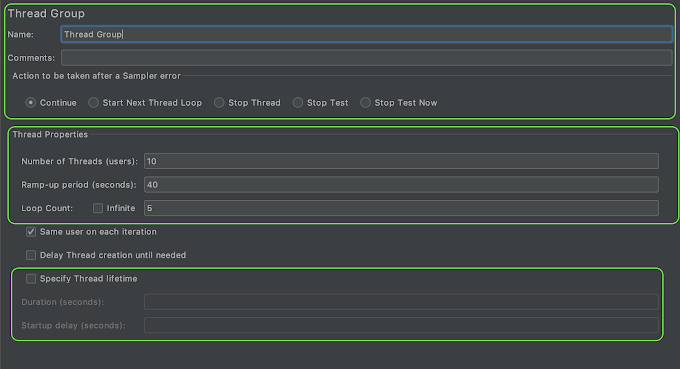

0 Comments